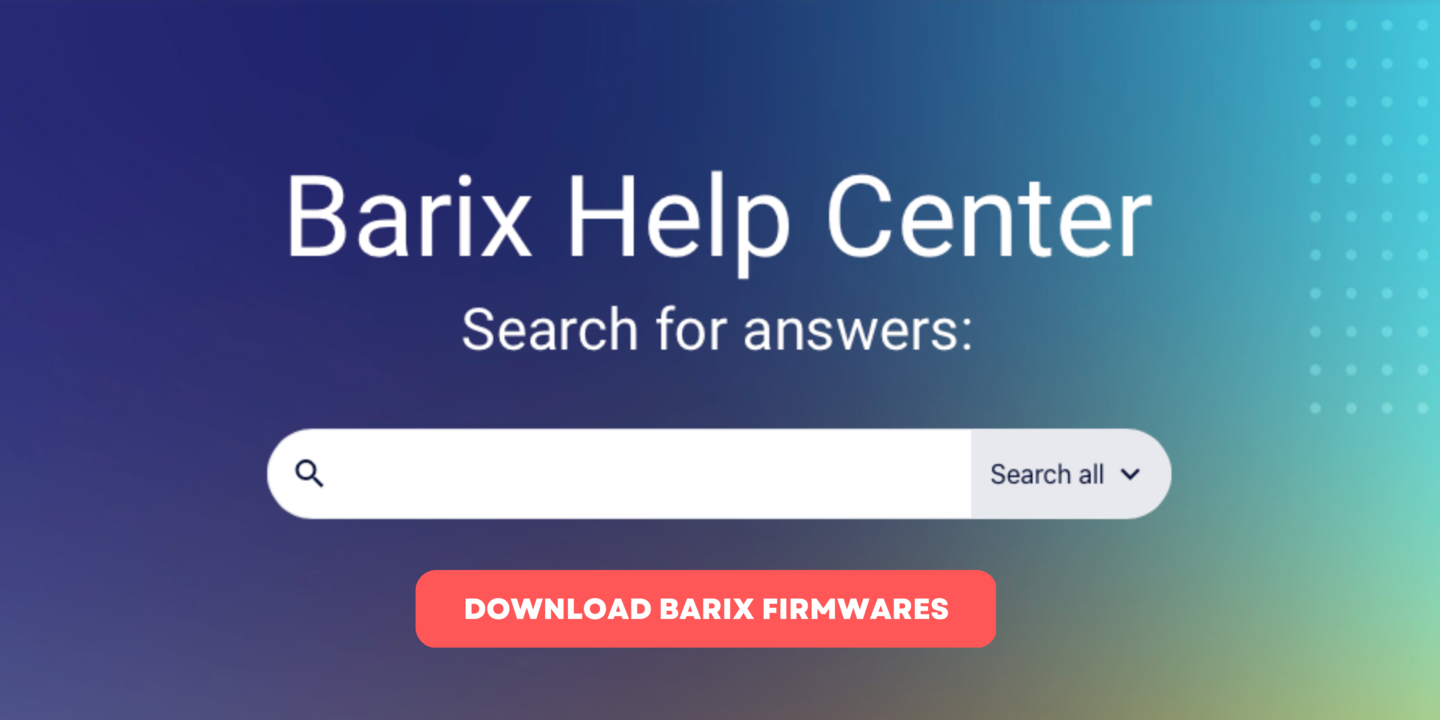AudioPoint serves as the crucial component for your upcoming near-lipsync audio streaming system


How it works
First, connect the AudioPoint encoder to the mixer, ensuring it is connected to the Wi-Fi network. Next, instruct your audience to download the free Barix AudioPoint app on their iOS or Android devices to stream live audio to their mobile phones. Finally, have your audience scan the QR code in your environment to connect to your channels and select the desired channel of their choice.

Solution
This resilient encoding hardware offers two separate mono channels for unicast streaming audio to up to 50 mobile phones. It can be expanded to accommodate 250 users with the addition of a premium license for the device. This capability enables your audience to engage more effectively with your business.

Features
- 2 channels (mono) per device
- Up to 250 users per device
- Low-latency streaming to smartphone
- Automatic recognition and dynamic listing of available channels (works also when using multiple devices)
- No server required
- Works with many WiFi routers
- Optional QR code to select channel
- Free iOS and Android App
- Customizable channel logo on the App
Applications
- Streaming university lectures to cell phone
- Streaming live or 3rd party online translation services to community
- Museum guidance using QR code
- Support of hearing impaired at events, in churches or universities
- Schools hearing aid connectivity
- Gym TV’s connected audio to smartphones
- And much more …